
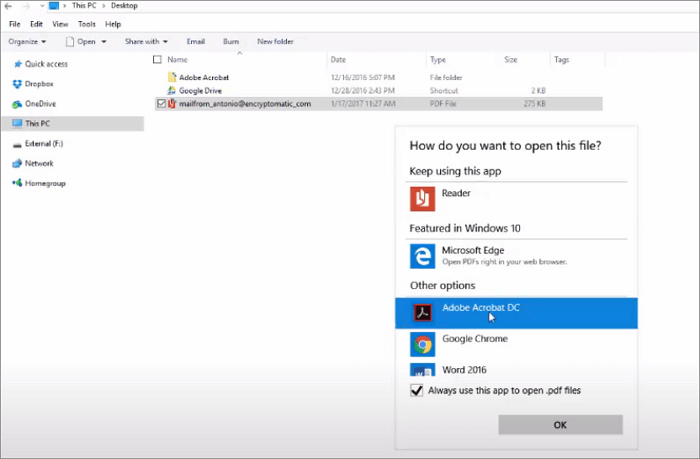
You have to click on Start to search for the password to open the file. You have to also specify the relevant options like range, length, etc. You have to choose a recovery type from normal, mask, dictionary, and smart. Then, you have to select the file to import it into the password recovery system. You have to click on the open button and navigate to the password-protected word file. First, you have to install the iSumsoft Word Password Refixer on your computer and launch it. Method 3: Recover the password to open the file You can now open the file without any editing restrictions. A dialogue pops up will ask if you want to update the changes in the archive. Then, press ctrl+s to save the changes and close the tab. You have to look for ‘document protection’ and delete the contents over there from ‘’. Now, open the word file and right-click on the settings.xml file, and from the context menu select Edit. First, you have to change the file name extension from. Method 2: Remove the editing restriction password But you will not be allowed to do changes in the file. This way you can open the file and you can read the file. Then, you have to “Save As” the file with a new name and in a new location. 
First, you have to open the file as read-only.Method 1: Remove the password and make it readable file But if the word file is password protected and you want to open the file anyhow for forgetting the password, there are some easy methods to open the word file: Word files from Microsoft Office are very common to us.
Find password for pdf document how to#
How to Open a Password Protected Word File However, if the password-protected program is firmware, you have to reset it in case if you forget. And there are also available some steps for recovering the password of the protected file. There are still some methods to open a password-protected file without a password. And the problem arises much when you forgot the password. But if the files are password-protected, then it takes some steps to open them. We open different types of files on our computer.


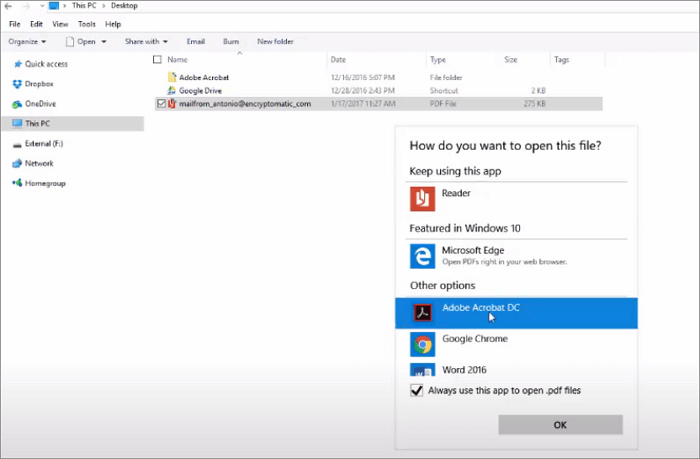



 0 kommentar(er)
0 kommentar(er)
